Slowness Potion in Minecraft: Minecraft is one of the Most Popular games in the world and has millions of active players around the Globe. From Endless Beautiful World to Dangerous Mobs we have lots of things to do. If you have just started playing Minecraft and Looking for the Best Minecraft Blogs and tutorial Websites. Then, My Friend, You are in the Right Place 🙂.
In this article, we are going to see How to Make a Potion of Slowness in Minecraft, Recipe for Making a Slowness Potion in Minecraft Potion. Slowness Potion in Minecraft is a Negative Potion used to slow down the Speed of Entity. Slowness Potion is of Two Types: Potion of Slowness and Potion of Slowness IV.
Supported Platforms
Potion of Slowness (1:30 Min) is available in the following versions of Minecraft:
| Platforms | Supported |
|---|---|
| Java Edition (PC/MAC) | Yes |
| Pocket Edition (PE) | Yes |
| Xbox | Yes |
| Nintendo Switch | Yes |
| PS3 & PS4 | Yes |
| Education Edition | Yes |
Slowness Potion in Minecraft
Potion of Slowness is a Negative Potion in Minecraft. When a Player drinks a Slowness Potion it will be affected by the Slowness Effect and their Speed gets reduced by 15% With Slowness IV speed gets reduced by 75%.
The Splash Version of the Slowness Potion can be used on the Zombies and Mobs in Minecraft to Reduce their Speed. It is very useful to Deal with a Group of Mobs in Minecraft.
Recipe for Making of Slowness Potion
To Make a Potion of Slowness we will need the following ingredients.
- 1 Brewing Stand
- Potion of Swiftness
- Fermented Spider Eye
To Make a Variation of Slowness potions, You will need the following ingredients.
- Redstone Dust
- Glowstoe Dust
How to Make Slowness Potion in Minecraft
1. Craft a Crafting Table: Craft a Crafting Table using four Wooden Planks, which can be obtained from any type of wood found in both the Overworld and the Nether.
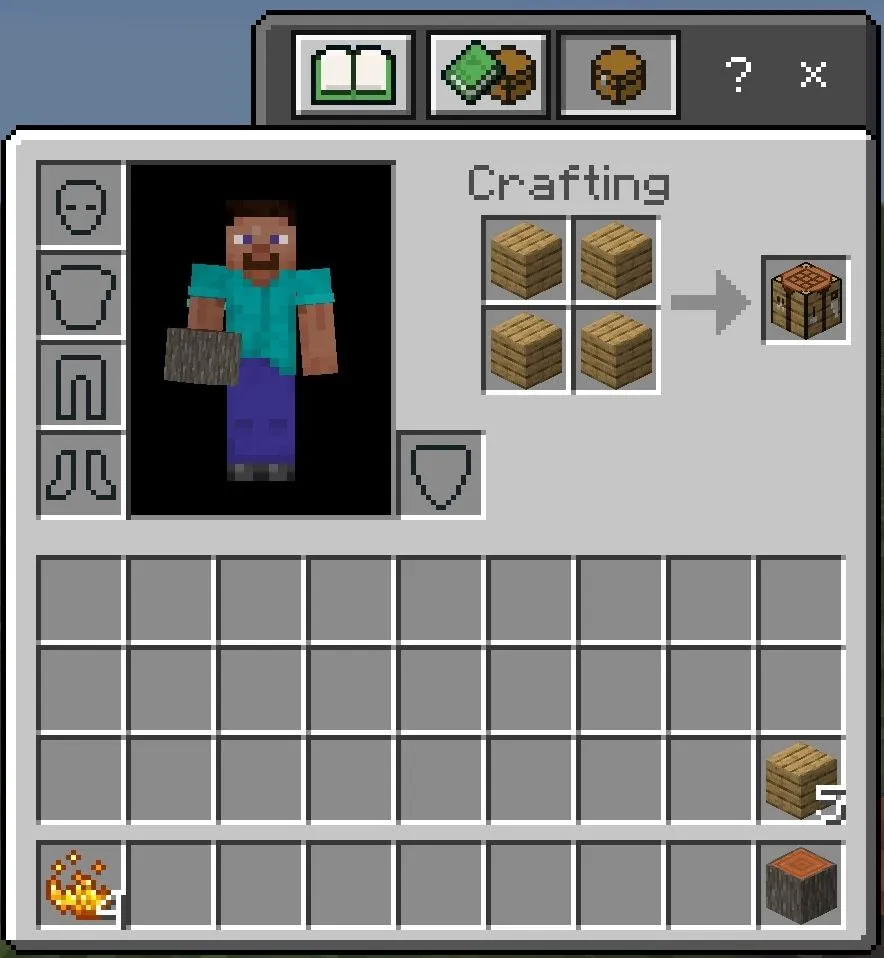
2. Set Up the Crafting Table: Place the Crafting Table on the ground and click to open the Crafting Table Menu.

3. Create a Brewing Stand: Craft a Brewing Stand by Placing a Blaze Rod in the centre of the top row and Cobblestone in the middle of the Crafting Table.

4. Place the Brewing Stand: Once crafted, place the Brewing Stand on the ground and Click on it to open the brewing menu.

5. Prepare Blaze Powder: Activate the Brewing Stand by placing Blaze Powder on the left side. You can create Blaze Powder with the help of 1 Blaze Rod.

6. Add Water Bottles: Place up to three Water Bottles at the bottom of the Brewing Stand. This allows you to brew multiple potions simultaneously.

7. Add Nether Wart: Add Nether Wart to the top slot of the Brewing Stand. This activates the Brewing Stand and will create an Awkward Potion.
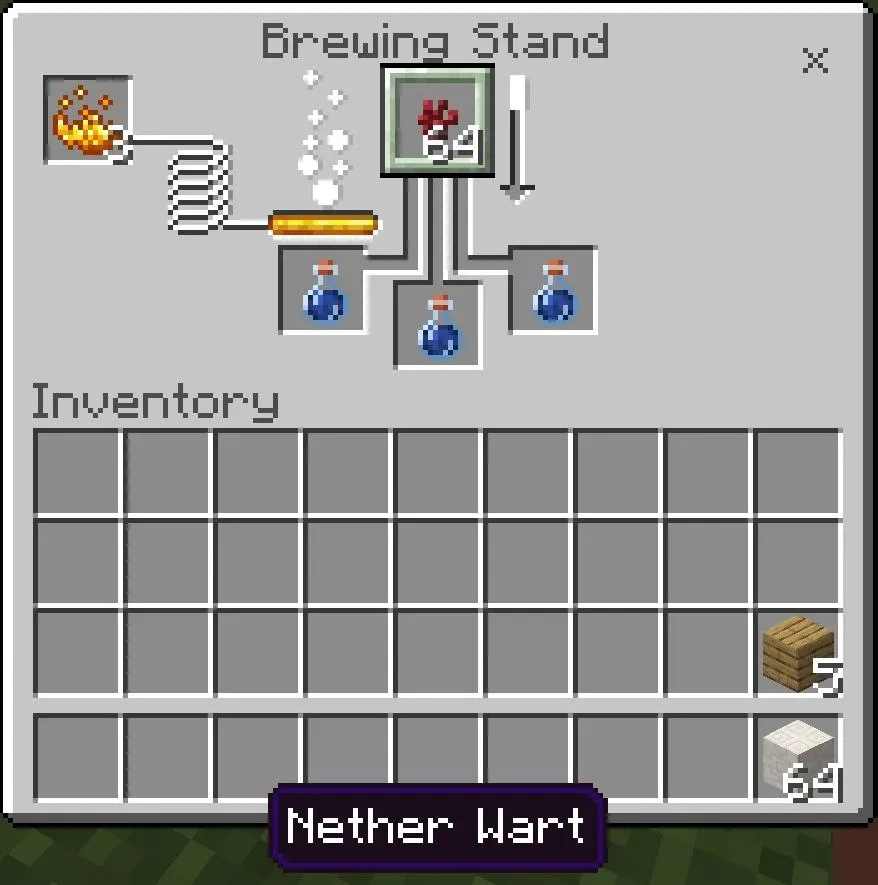
8. Add Fermented Spider eye at the Top of the Brewing Stand. Fermented Spider Eye is Created with Sugar, Brown Mushroom, and Spider Eye.
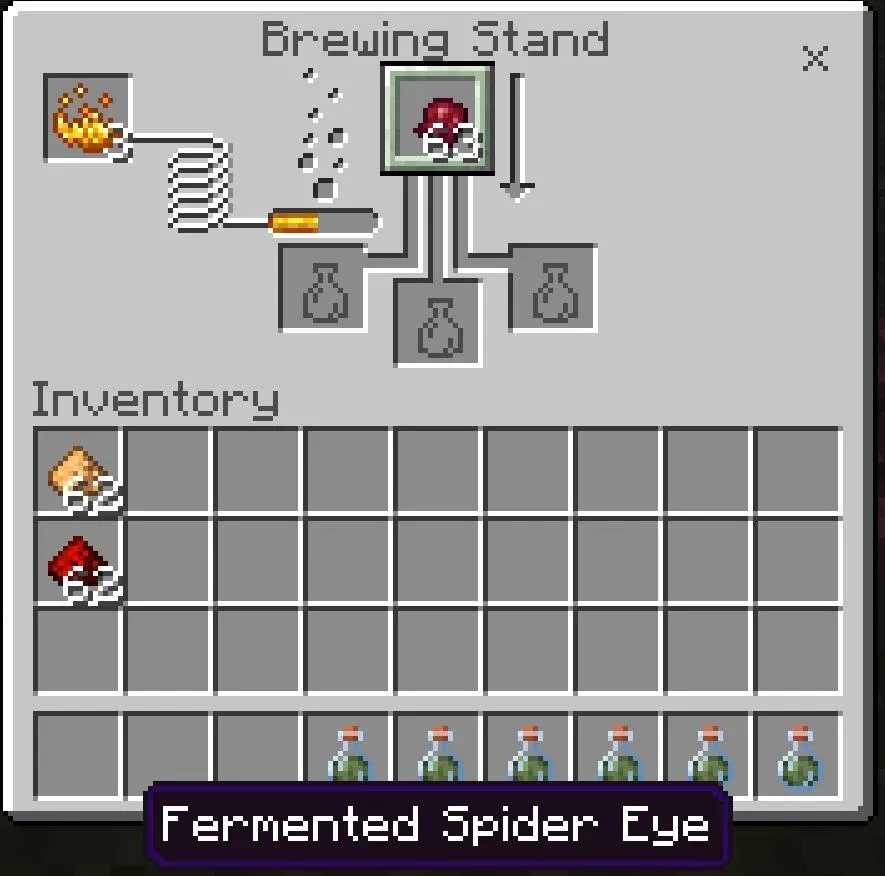
9. Add a Potion of Swiftness at the Bottom of the Brewing Stand as Shown below.

10. Wait for the Progress bar to Complete. Once the progress process is accomplished, your bottle will now contain a Potion of Slowness (1:30 Min).
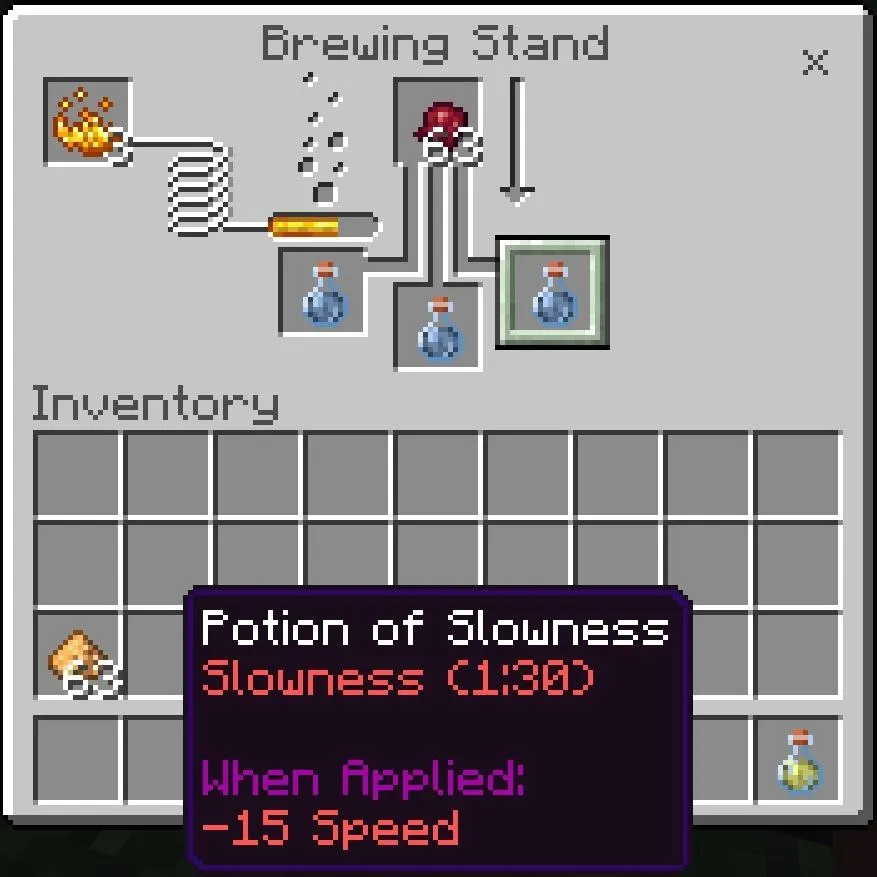
Increase Potion Time from 1:30 Min to 4:00 Min
To increase the Duration of Potion of Slowness in Minecraft from 1:30 Min to 4:00 Min, Add a Redstone Dust on the Top of the Brewing Stand. Once you add the Redstone dust, wait for the Brewing Process. When the progress bar is full, the bottle will contain a Slowness Potion of 4 Minutes.

How to Make Slowness IV Potion
Slowness IV decreases the speed of Entity by 75%. To Make a Slowness IV Potion, add a Glowsrone Dust at the Top of the brewing Stand with Slowness (1:30 Min) Potion.
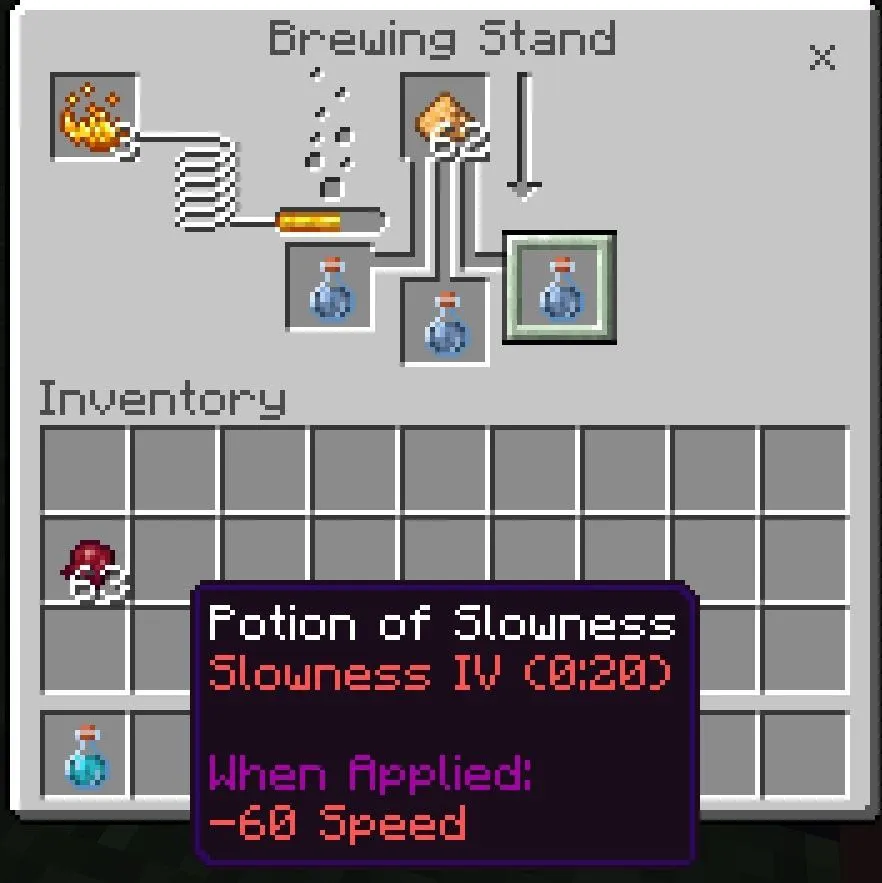
Benefit of Using Slowness Potion in Minecraft
- Splash Slowness Potion can be used to Tame Wolf in Minecraft. Since he Runs faster and is Sometimes hard to Tame.
- Slowness Potion can be used to Kill a Group of Zombies.
- Slowness Potion is Known as Negative Potion in Minecraft.
FAQs
What is Slowness Potion in Minecraft?
When a Player drinks a Slowness Potion it will be affected by Slowness Effect and their Speed gets reduced by 15% With Slowness IV speed gets reduced by 75%.
What is a Recipe for Slowness Potion?
To Make a Slowness Potion, we will need a Brewing Stand, Swiftness Potion, Fermented Spier eye, and Blaze Powder.
Final Words
So, this is all About Potion of Slowness in Minecraft. We cover Almost all the Topics including How to Make a Slowness Potion in Minecraft, Recipe for Slowness Potion, Slowness 4 Potion Recipe, etc. If you still have any Queries related to Minecraft Lingering Potion. Let us know in the Comment Section. Thank You.
