Water Breathing Potion in Minecraft: Minecraft is one of the Most Popular Games in the World and has Millions of Active players around the Globe. We can Explore a never-ending world in Minecraft. Along with land, you can explore the deep ocean and find lots of aquatic animals and Awesome views of Corals. However, Exploring the Ocean in MC is quite difficult because we have to come to the surface to take oxygen when our oxygen bar is Over.
So, to tackle his problem we have mainly 3 ways to breathe under the water i.e. Water Breathing Potion, Turtle Helmet, & Respiration Enchantment. Among them, the Minecraft Water Breathing Potion is very effective and you can survive a maximum of time underwater.
In this article, we going to see how to Make Water Breathing Potion in Minecraft, a Recipe, or ingredients for making Water Breathing Potion in MC in 2024. So, let’s get started.
Supported Platforms
Potion of Water Breathing (3:00) is available in the following versions of Minecraft:
| Platforms | Supported |
|---|---|
| Java Edition (PC/MAC) | Yes |
| Pocket Edition (PE) | Yes |
| Xbox | Yes |
| Nintendo Switch | Yes |
| PS3 & PS4 | Yes |
| Education Edition | Yes |
Water Breathing Potion in Minecraft
Water Breathing Potion helps to Breathe under the water for a specific amount of time. When you drink a water-breathing Potion, gives you a Water Breathing Effect which lasts long for 3:00 Min or 8:00 Min. Your Oxygen bar will be always full until the potion effect is active.
Ingredient/ Reccepie for Making Water Breathing Potion in MC
The Main ingredient or Recipe for Making Water Breathing potions is Given Below.
- 1 Crafting Table (Made with 4 Wooden Plank)
- 1 Brewing Stand (Made with 1 Blaze Rod & 3 Cobblestones)
- 1 Nether Wart (Found in Nether Fortress)
- 1 Blaze Powder (Made with Blaze Rod)
- 3 Water Bottle (Made with Glass)
- 1 Puffer Fish (Can be obtained through Fishing or Trader)
To Make a Water Breathing Potion for 8:00 Minutes, You will need a Redstone Dust. Gun Powder will be needed to make a Water Breathing Splash Potion and Dragon Breath make it a Lingering Potion.
How to Make Water Breathing Potion in Minecraft
Below is a step-by-step procedure for Making Water Breathing potions in Minecraft for 3:00 Min and 8:00 Min.

3. Create a Brewing Stand: Craft a Brewing Stand by Placing a Blaze Rod in the centre of the top row and Cobblestone in the middle of the Crafting Table.

4. Place the Brewing Stand: Once crafted, place the Brewing Stand on the ground and Click on it to open the brewing menu.

5. Prepare Blaze Powder: Activate the Brewing Stand by placing Blaze Powder on the left side. You can create Blaze Powder with the help of 1 Blaze Rod.

6. Add Water Bottles: Place up to three Water Bottles at the bottom of the Brewing Stand. This allows you to brew multiple potions simultaneously.

7. Add Nether Wart: Add Nether Wart to the top slot of the Brewing Stand. This activates the Brewing Stand and will create an Awkward Potion.
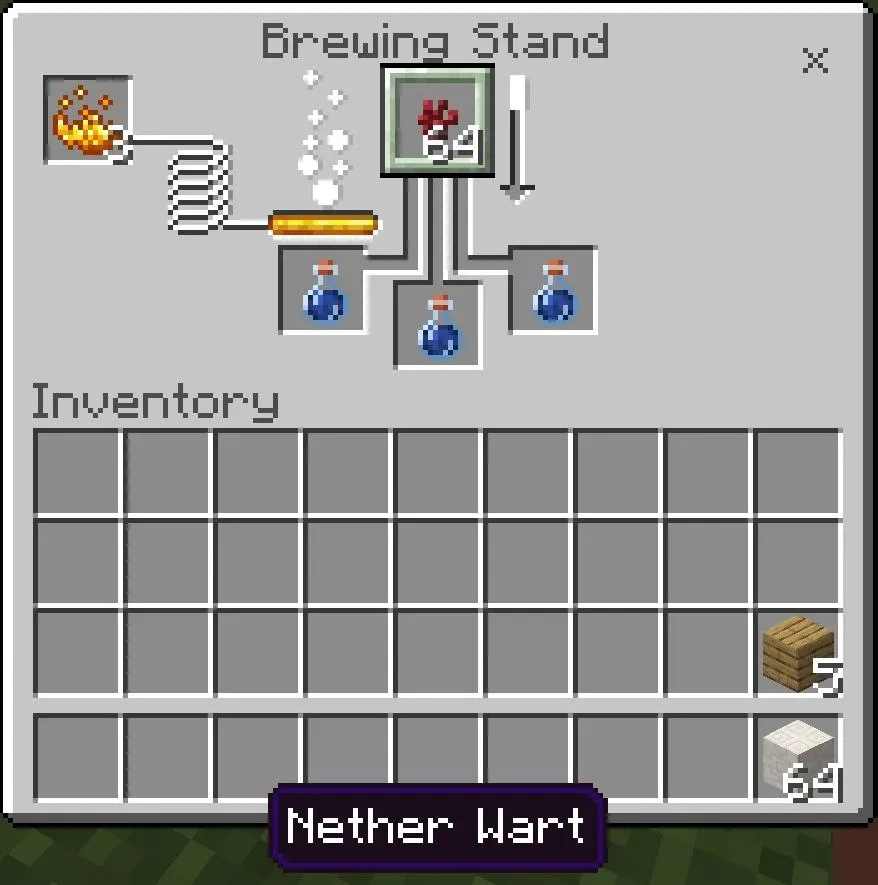
9. Place Puffer Fish on top of the Brewing Stand. You will see a Down arrow Progress bar in Brewing Stand once the While line reaches to the end your Water Breathing Potion will be ready and you are good to go for Exploring Under Water Life in Minecraft.

Congratulation! Your Water Breathing Potion in Minecraft is Created Successfully.
Make Water Breathing Potion for 8 Min
If you want to increase the Duration of Minecraft Water Breathing Potion from 3:00 Min to 8:00 AM, You will need 1 Redstone Dust. Add a Redstone Dust on the Top of the Brewing Stand to brew the 8:00 Min Water Breathing Potion in mc.
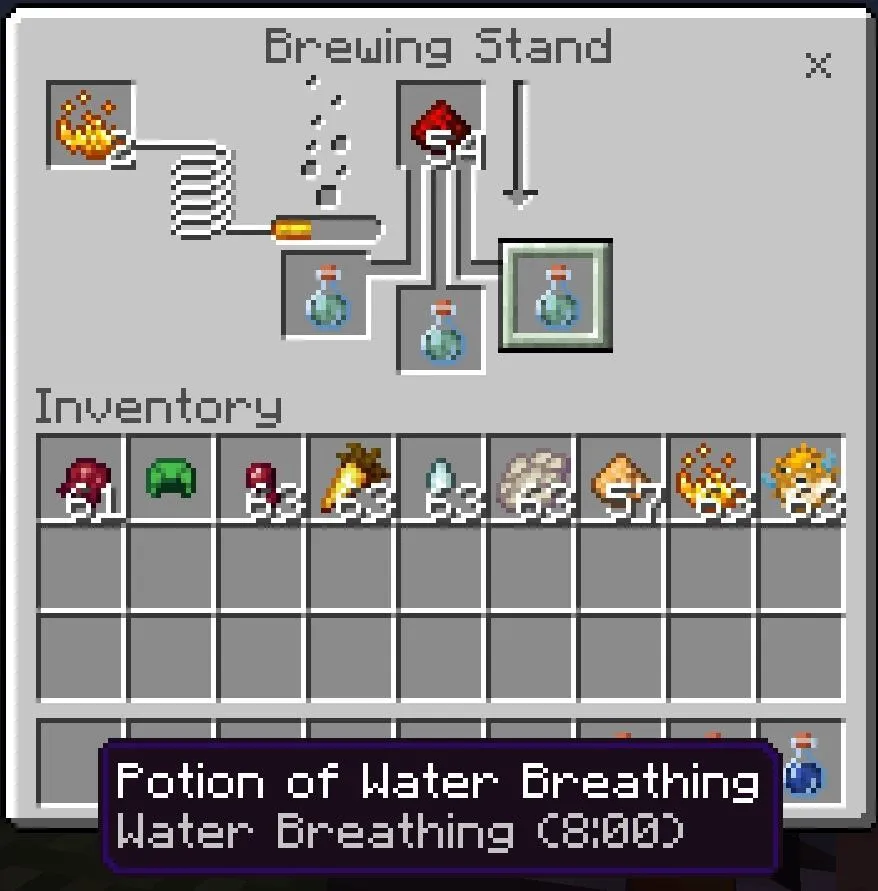
The benefit of Using the Water Breathing Potion in MC
Water Breathing Potion can be used for many Purposes as Mentioned below
- Explore Deep Ocean in Minecraft without worrying about Oxygen Bar.
- It is very useful in Ocean Monument to defeat the boss.
- You can explore the beauty of Coral as long as You want.
- You can Make Your Under Water base, with the help of Breathing Potion.
- Helps to see the Aquatic Animals closely.
- Explore the Deepest of oceans in Minecraft.
If you find difficulty in Exploring the Ocean in Minecraft, Because of Depth Darkness, you also make a water Breathing Potion and Drink both Potions. It will help you to see yourself clearly in the deep of the Ocean in Minecraft.
How to Make a Water-Breathing Potion?
Water Breathing Can be Made with the help of a Brewing Stand, Blaze Powder, a Water bottle, Awkard Potion, & Puffer Fish.
How to Breathe Underwater in Minecraft?
There are three ways to breathe Under the Water in Minecraft i.e. Using a Water Breathing Potion, Wearing a Turtle helmet, and using Respiration Enhancement in Helmet.
How to Make Water Breathing Potion for 8:00 Min?
Simply, add a Redstone Dust on the 3:00 Min Water Breathing potion with the help of Brewing Stand.
Final Words
So, this is all about Water Breathing Potion in Minecraft. We cover almost all the topics of Minecraft Breathing Potion including, water breathing potion, how to make water breathing potion in Minecraft 8 min, a recipe for water breathing potion, etc.
If you still have any Queries related to the Minecraft Water Breathing Potion. Let us know in the Comment Section, we will try to Respond to You ASAP! Thank You.
