Disable Spectator Mode in BGMI & Pubg Mobile: Spectator Mode in BGMI (Battlegrounds Mobile India) allows players to observe ongoing matches as spectators. This feature enables individuals to watch the gameplay of others in real-time without actively participating in the match. But, Sometimes this Feature might be Annoying for Players Because if your Friends are Spectating your gameplay You Might get Serious or will not be able to Play the Game Freely.
So, In this article, we will Explore How to Disable the Spectator Mode in BGMI and Pubg Mobile So No other Player will be able to Spectate your Gameplay and You can Fully Focus on your Game.
Disable Spectator Mode in BGMI & Pubg Mobile
Both PUBG and BGMI have the Same User Interface, So the Procedure for Both the Game is will be the Same. Here is Step By Step Processes of How to Disable Spectator Mode in BGMI & Pubg Mobile.
Step 1: Log in to the Game and Click on the Up Arrow Button Present on the Right Bottom Side.

Step 2: Tap on Settings and then Go to Privacy & Social.
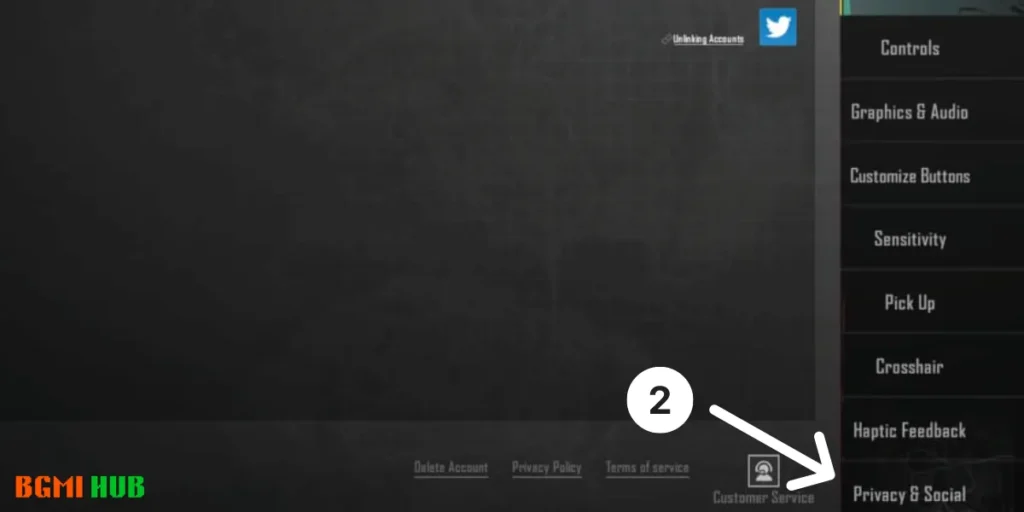
Step 3: Click on the Disable Option in the “Allow Spectators” as Shown in the Image.
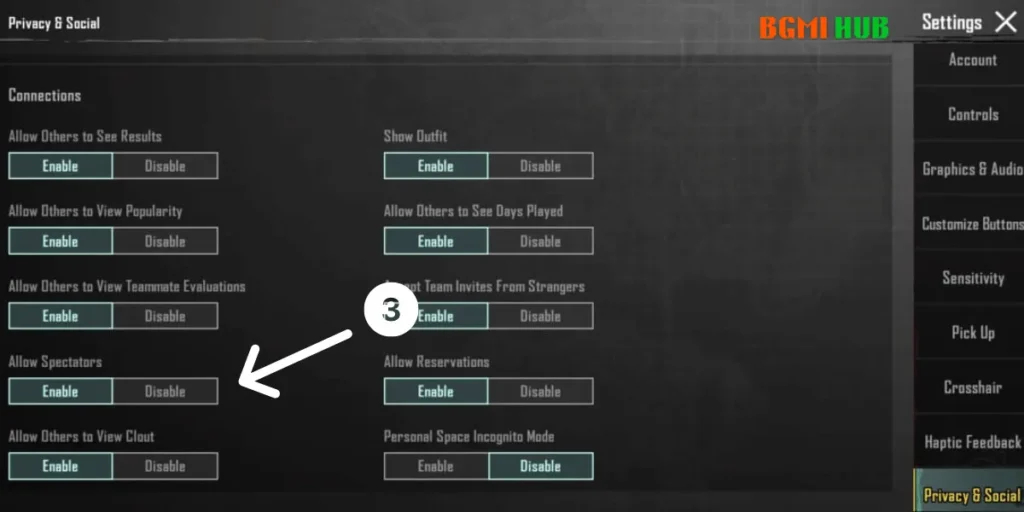
Congratulations! You have Successfully Diable the Spectators Mode in BGMI and Pubg Mobile. Now, no other Players will be able to Spectators your Live Gameplay.
Similarly, If you want to Allow other Players to see your Gameplay Follow the same Procedure and in the third Step Click on Enable Options.
So, this is All About Enabling and Disabling the Spectators Mode in BGMI and Pubg Mobile. If you have any Questions or Suggestions or want to tell us something. Please let us know in the Comment Section.
