How to Disable Invitation from Strangers or Random Players in BGMI or PUBG Mobile? Getting Constantly invited from a Random player can be a headache for some players. If you want to disable that option and want to allow invitations from your friends only. Then you must try the Disable Team Invite option. When you Enable this option Only your friends will be able to invite you and no other player.
Diable Team Inivte from Random Player in BGMI
Both PUBG and BGMI have the Same User Interface, So the Procedure for Both the Game is will be the Same. Here is Step By Step Processes of How to Disable allowed team invite from Strangers or Random Players in BGMI & Pubg Mobile.
Step 1: Log in to the Game and Click on the Up Arrow Button Present on the Right Bottom Side.

Step 2: Tap on Settings and then Go to Privacy & Social.
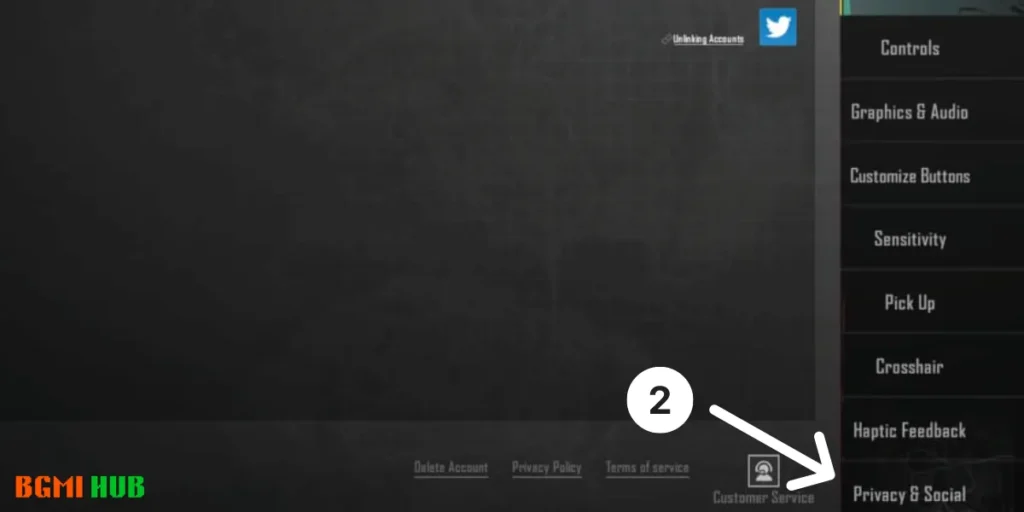
Step 3: Click on the Disable Option in the “Accept Team Invites From Strangers” as Shown in the Image.
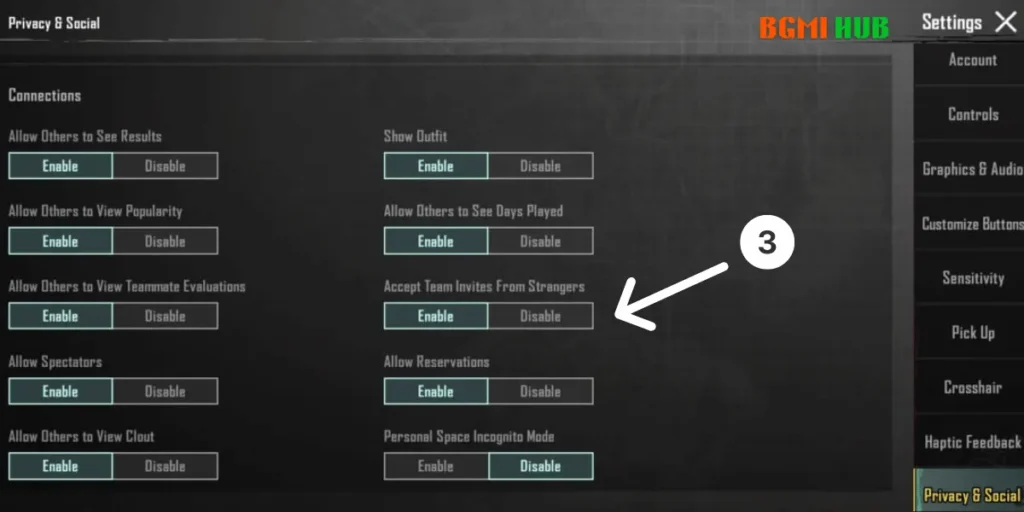
Once, you Disable this option you won’t be able to receive Team Invitation from Random Players.
Congratulations! You have Successfully Diable the Accept Team Invites From Strangers Mode in BGMI and Pubg Mobile.
Similarly, If you want to Allow other Players to send you an invite for the Game Follow the same Procedure and in the third Step Click on Enable Options.
So, this is All About Enabling and Disabling the Team Invite in BGMI and Pubg Mobile. If you have any Questions or Suggestions or want to tell us something. Please let us know in the Comment Section.
