BGMI System Requirement: Hey there, are you looking for a Minimum System Requirement for Battlegrounds Mobile India in Android, ios, or PC? If yes then you are in the right place. In this article, we will see in-depth information about BGMI System Requirements and the Recommended System Requirement to play BGMI Smoothly without any Lags and Frame Drops.
BGMI System Requirement
BGMI System Requirement refers to the Minimum System Specification that your Device must have to Play Battleground Mobile India. If your device doesn’t have the minimum system requirement then you can’t play this game in your Device. These requirements may include specifications for the operating system, processor, memory (RAM), graphics processing unit (GPU), storage space, and other components.
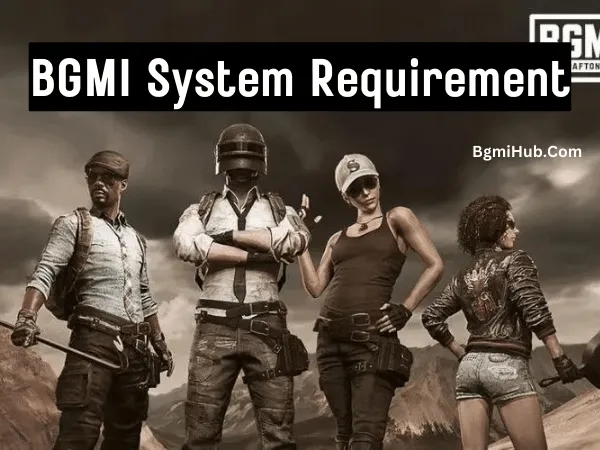
Keeping the Minimum System Requirement will Ensure you Play BGMI without any problem. So, if you are buying any Device to play BGMI. Please make sure that the device has at least the specifications given below for Android, iPhone, iPad, PC, or Laptop.
Minimum System Requirement for Android
To ensure your Device Support and RUN Battlegrounds Mobile India your Device must have at least these Specification:
- Operating System: Android 5.1.1 or later
- RAM: 2GB
- Storage: 6 GB of free space
- Internet Connection: Required
Recommended System Requirements for Android
For the best Battlegrounds Mobile India Gaming Experience, it is recommended that your device meet the following specifications:
- Operating System: Android 8.0 or later
- RAM: 4 GB or more
- Storage: 16 GB of free space
- Internet Connection: Stable and fast connection for a better gameplay experience
Minimum System Requirement for iPhone
Although iPhones are very well suited for Gaming because these phones are very Fast and almost provide a NO Lag Gaming Experience. These are some Basic System requirements for iPhone to play BGMI.
- Operating System: iOS 9.0 or later
- Device: iPhone 5s or later
- Storage: 4 GB of free space
- Internet Connection: Required
Recommended System Requirements for Android
- Operating System: iOS 12 .0 or later
- Device: iPhone 6s or later
- Storage: 8 GB of free space
- Internet Connection: Stable and fast connection for a better gameplay experience
Minimum System Requirement for PC
- Operating System: BGMI can be played on a PC running Windows 7, 8, or 10, all in 64-bit versions.
- Processor: Your processor should be at least an Intel Core i3-4340 or an AMD FX-6300.
- Memory: A minimum of 6GB of RAM is required for the game to run smoothly.
- Graphics: You’ll need a graphics card like Nvidia GeForce GTX 660 with 2GB VRAM or an AMD Radeon HD 7850 with 2GB VRAM.
- DirectX: Version 11 is necessary to support the game’s graphics and features.
- Network: A broadband internet connection is required for online play.
- Storage: Ensure you have 30GB of available space on your hard drive to install and run the game.
Recommended Requirements for PC:
- Operating System: Staying updated with Windows 10 (64-bit) is a good choice for optimal performance and compatibility.
- Processor: An Intel Core i5-6600K or an AMD Ryzen 5 1600 is recommended for smoother gameplay.
- Memory: Upgrade to 16GB of RAM for better multitasking and overall performance.
- Graphics: To enjoy higher graphics settings, go for a Nvidia GeForce GTX 1060 with 3GB VRAM or an AMD Radeon RX 580 with 4GB VRAM.
- DirectX: Stick with DirectX 11 for compatibility.
- Network: A stable broadband connection remains important for an enjoyable online experience.
- Storage: Like in the minimum requirements, having 30GB of available space on your hard drive is essential.
Troubleshoot Low Performance in BGMI
If you are Facing Low Performance or Lagy Game Experience in BGMI. These are some Proven methods you should try to improve your BGMI Gaming Experience.
- For Android & iOS:
- If you Facing a Lag or Frame Drop issue try using BGMI GFX Tools.
- Make sure you close any unnecessary background apps running on your device. These apps can consume valuable system resources and impact game performance.
- On mobile devices, clearing the cache and data of BGMI can help improve performance. Go to your device’s settings, find the app under “Apps” or “Application Manager,” and clear its cache and data.
- Some smartphones have built-in game booster apps that optimize system resources for gaming. If your device supports it, enable this feature.
- Try to Play BGMI in Cool Place so your Device will not got Heat and your Battery and Performance will be Enhanced.
- For PC & Laptop:
- If you’re playing BGMI on a PC, ensure that your graphics drivers are up to date. Outdated drivers can lead to performance issues
- In the game settings, try lowering the graphics settings to improve performance. You can adjust settings like resolution, texture quality, and effects to find a balance between visuals and performance.
- Overheating can cause performance throttling. Monitor your device’s temperature while playing and take breaks if it gets too hot.
BGMI System Requirement FAQs
What is the BGMI Minimum System Requirement for Android?
Operating System: Android 5.1.1 or later
RAM: 2GB
Storage: 2.5GB of free space
Internet Connection: Required
What is the BGMI Minimum System Requirement for iOS?
Operating System: iOS 9.0 or later
Device: iPhone 5s or later
Storage: 2.17GB of free space
Internet Connection: Required
